3. Create Agents
-
Visit the Agents section of the panel
-
Click on the Create Agent button:
-
Enter a name for the agent, leave the rest of the fields with their default settings (for now) and click the Create Agent button at the bottom:
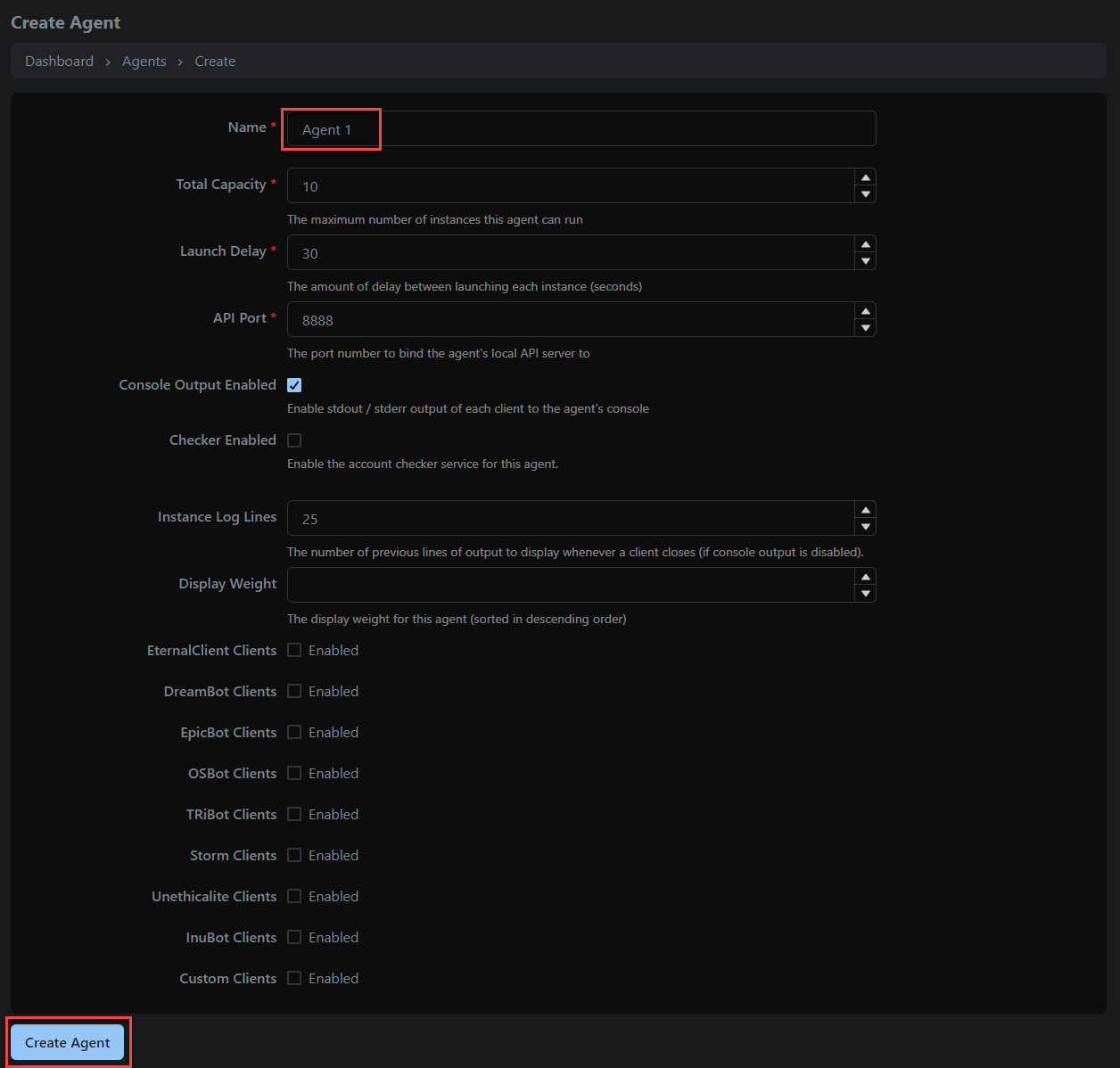
-
Click the Copy button within the Auth Key field, you will need this when running the agent software:
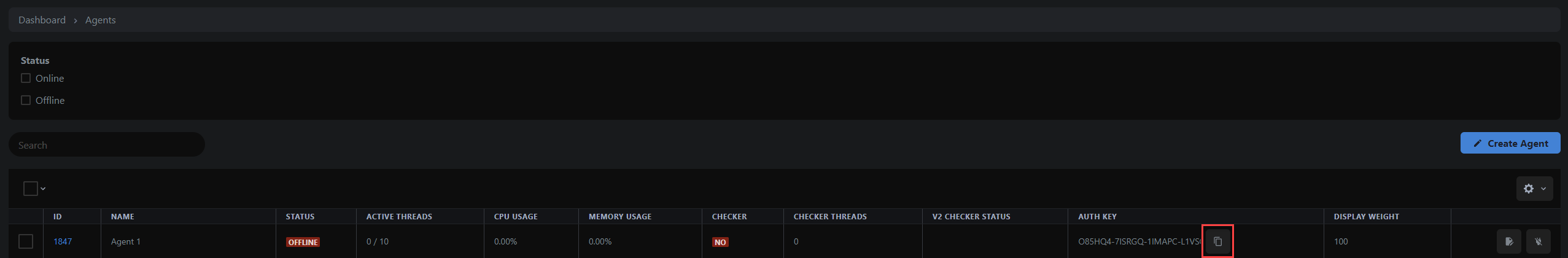 The full key will look similar to the following and always ends in V3:
The full key will look similar to the following and always ends in V3: O85HQ4-7ISRGQ-1IMAPC-L1VOC8-N54WQT-V3