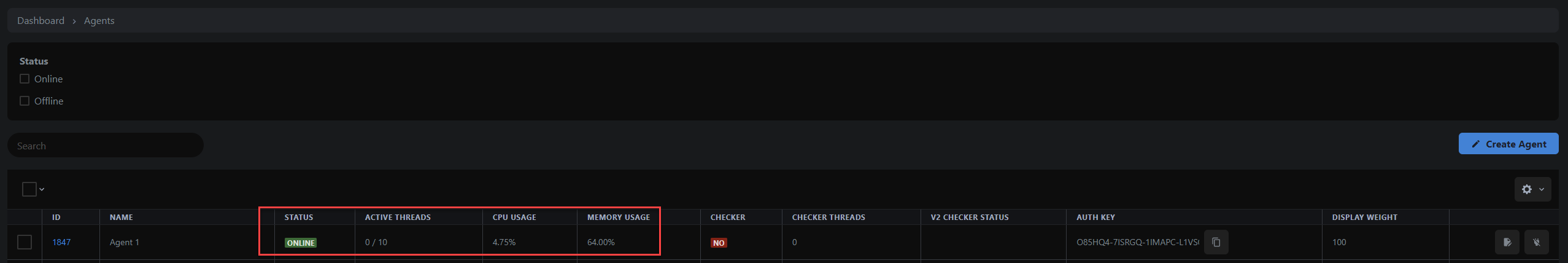5. Running Agent Software
-
Run the EternalFarmAgent.exe (Windows) / EternalFarmAgent (Linux) software
-
You will be prompted to enter your auth key. Enter the key you copied during the Create agents step and press the OK button:
-
When the software launches it will automatically check for and apply any pending updates. If the software looks like the following when you first run it, simply close it and re-run:
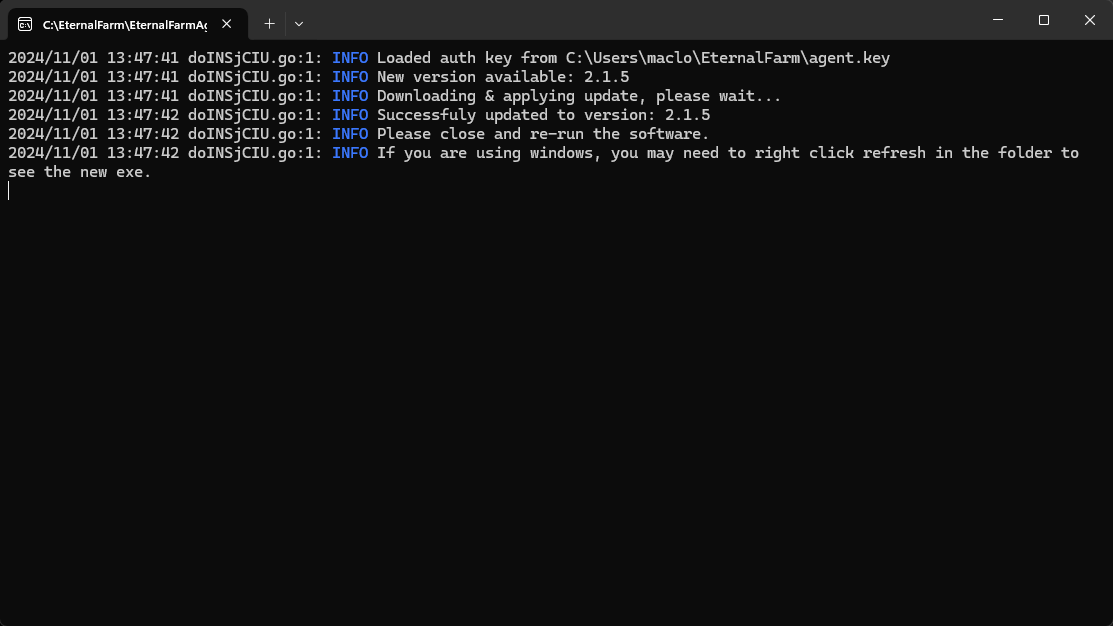
-
When the software running it should look similar to the following:
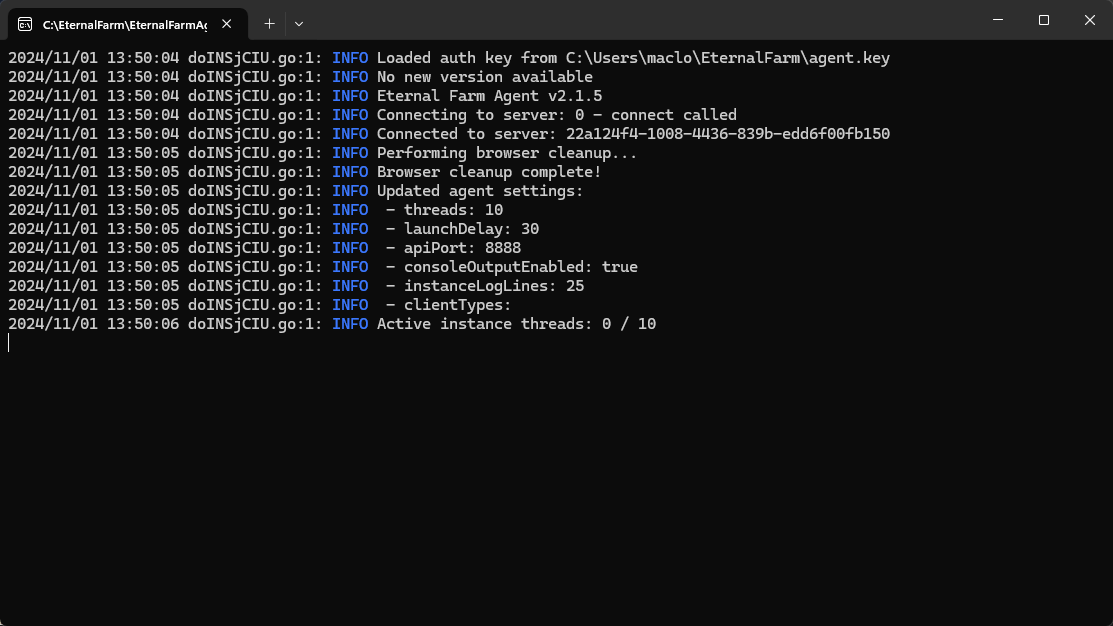
-
Checking the Agents section of the panel, you should see your agent online and recording your system's current CPU & Memory usage: