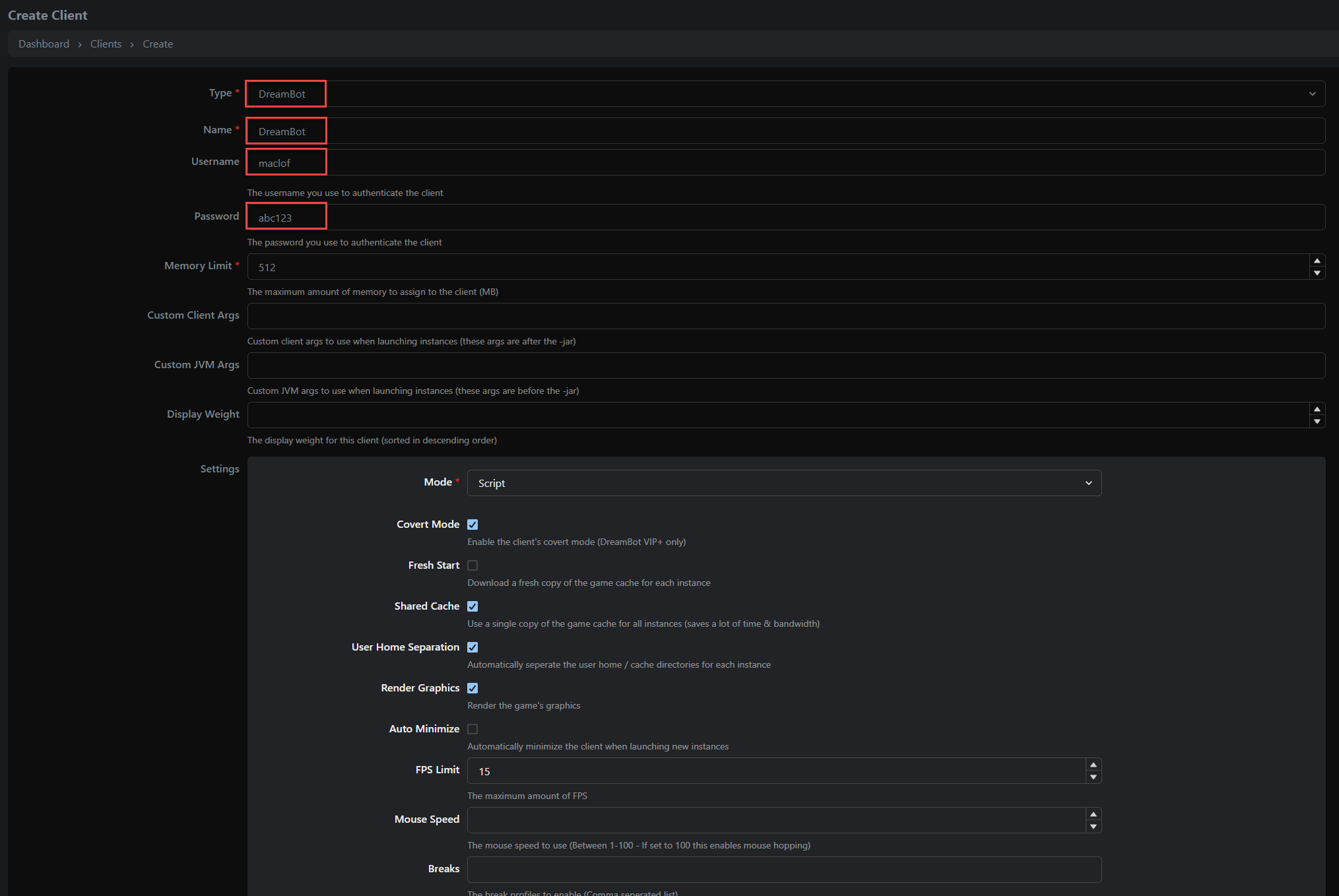8. Create Clients
-
Visit the Clients section of the panel
-
Click on the Create Client button:
-
Pick the type of client you want to create a profile for, e.g. DreamBot. Enter a name for the profile and fill in your DreamBot username and password that you would normally use to authenticate the client with (this is not your OSRS account credentials). Leave the rest of the fields with their default settings (for now) and click the Create Client button at the bottom: